
- Out-of-Stock








Specifications for DJI Dock 2:
Specifications for DJI Matrice 3D :
The more capable yet noticeably smaller DJI Dock 2 deploys Matrice 3D or 3TD drones with ease and security. Dock 2 is lightweight, offers high-level operation capabilities, and has cloud-based intelligent functions that bring efficiency and quality to automatic operations.
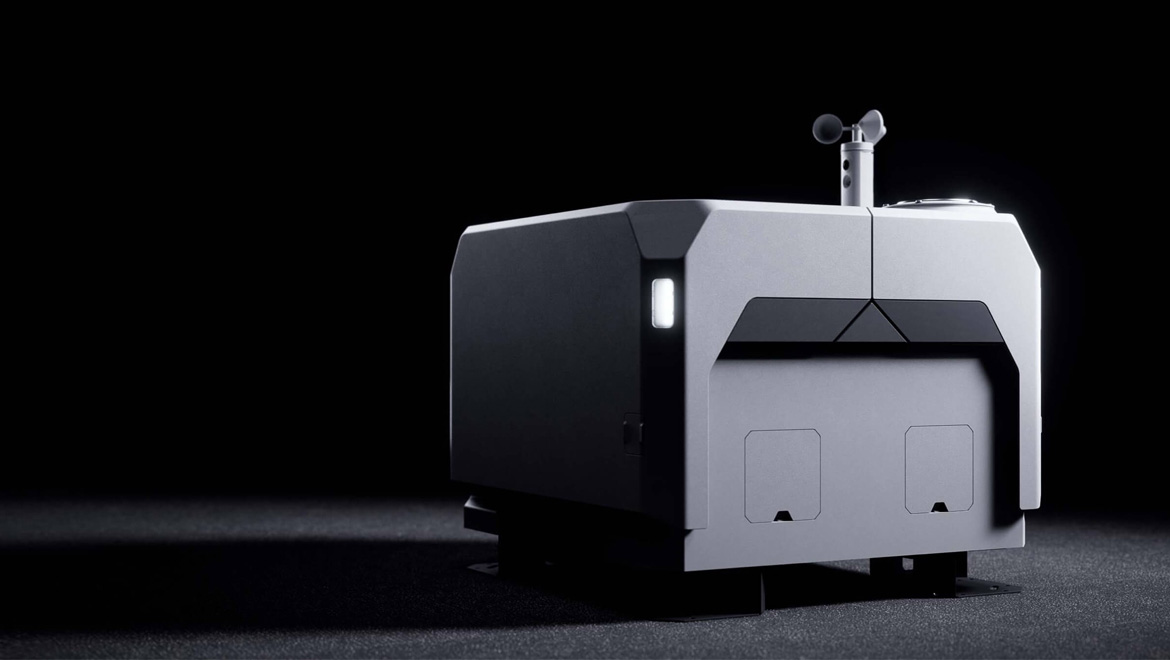
DJI Dock 2 is 75% smaller and 68% lighter than its predecessor and is easily transportable with just two individuals, which makes for flexible installation and reduces installation costs.
Before deployment, the aircraft can detect the surrounding environment using vision sensors and quickly determine whether the area has strong GNSS signals.[4] This new vision-based evaluation markedly accelerates site selection, reducing the required time from five hours to twelve minutes or less.[5]
DJI Dock 2 is designed with safeguarding in mind. With an IP55 dust and water resistance rating,[1] Dock 2 can operate steadily for extended periods even in harsh climates and environments.
DJI Dock 2 integrates multiple sensors, including rainfall, wind speed, and temperature gauges, to perceive real-time weather changes. In conjunction with online weather forecasting, it can provide timely warnings or terminate flight tasks using DJI FlightHub 2 to effectively reduce flight risk.
With next-gen image recognition technology, the aircraft accurately identifies positioning markers on the landing pad. Additionally, the landing pad's new slide-ramp centering design further facilitates precise landing.
With next-gen image recognition technology, the aircraft accurately identifies positioning markers on the landing pad. Additionally, the landing pad's new slide-ramp centering design further facilitates precise landing.
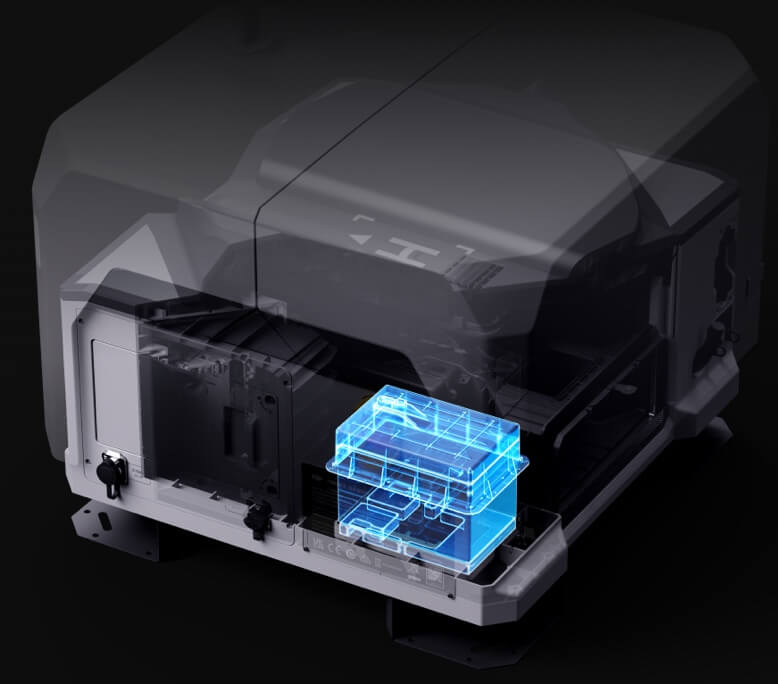
In the case of an unexpected power outage, DJI Dock 2 can continue to operate independently for over five hours[6] with the built-in backup battery, leaving sufficient time for the aircraft to return and land.

With its high level of protection and reliability, DJI Dock 2 only requires maintenance approximately every six months,[7] effectively controlling human resource costs.

If DJI Dock 2 and the aircraft encounter task failures or emergencies, DJI FlightHub 2 will immediately send email notifications. This allows operators to accurately trace and troubleshoot problems based on the provided information.

The all-new DJI Matrice 3D/3TD is specifically designed for DJI Dock 2. Matrice 3D is equipped with both a tele camera and a wide-angle camera with a mechanical shutter, meeting the needs for 1:500 high-precision mapping tasks. Matrice 3TD, outfitted with a wide-angle camera, a tele camera, and an infrared camera, can depict both visible light and thermal images, making it suitable for security and inspection operations.

4/3 CMOS
24mm Format Equivalent
20MP Effective Pixels
Mechanical Shutter
1/2-inch CMOS
162mm Format Equivalent
12MP Effective Pixels

1/1.32-inch CMOS
24mm Format Equivalent
48MP Effective Pixels
1/2-inch CMOS
162mm Format Equivalent
12MP Effective Pixels
40mm Format Equivalent
Normal Mode: 640×512@30fps
UHR Infrared Image Mode: 1280×1024@30fps
(With the UHR Infrared Image function enabled, the aircraft automatically enables or disables UHR Infrared Image mode according to the ambient light brightness.)
28x Digital Zoom
Thanks to its powerful operation capabilities, DJI Matrice 3D/3TD meets the requirements of high-standard operations.
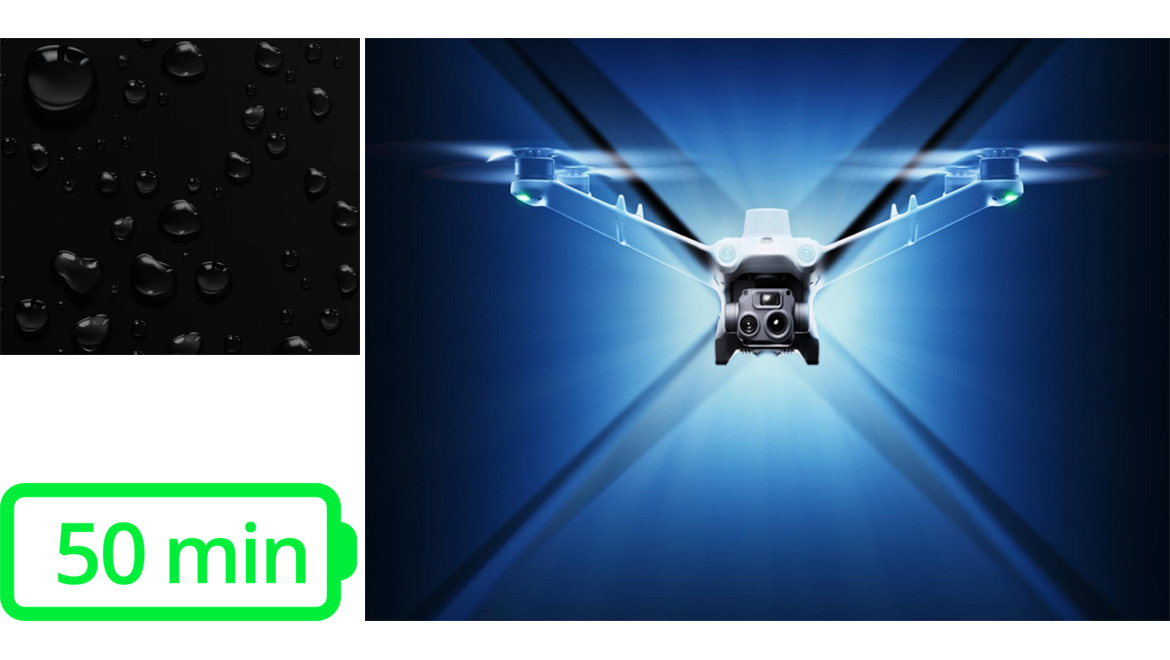
IP54
50 min
Obstacle Sensing System[9]
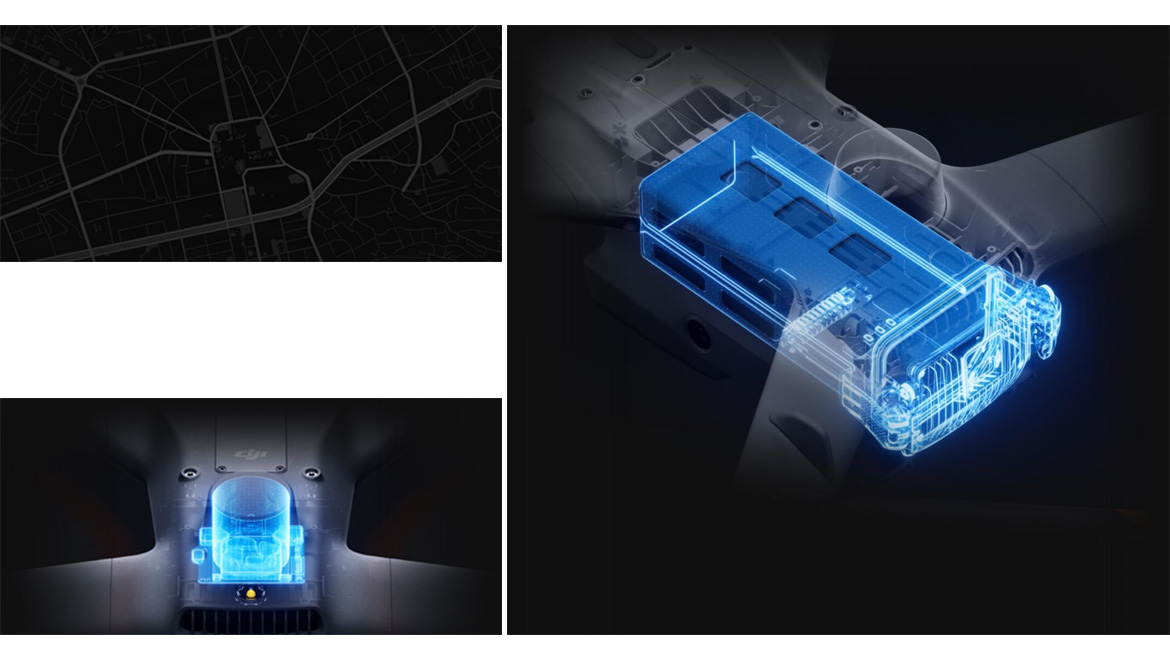
10 km
±3cm Positioning Accuracy
400
DJI Dock 2 integrates dual RTK antennas, allowing the aircraft to obtain accurate RTH location information without waiting for the RTK data to converge. It also performs a complete propeller inspection and takeoff in as short a time as 45 seconds, quickly entering operational status.[11]
DJI Dock 2 charges the aircraft from 20% to 90% in just 32 minutes[12] for efficient powering for consecutive operations.
DJI Dock 2 features an internal and an external fisheye camera to achieve real-time display. Close monitoring within and outside the dock allows the operator to remotely observe weather conditions, environmental circumstances, and the aircraft's takeoff and landing.

After the aircraft completes its flight task, DJI FlightHub 2 generates high-precision 3D models based on the collected flight data, authentically restoring the operating environment. These models can be annotated, measured, and downloaded.
Utilizing high-precision 3D models, operators can conduct visual flight route editing from a first-person perspective and preview simulated imaging results. This facilitates intuitive and efficient operations and enhances flight route planning and accuracy.
Frame a specific area in the 3D model, and the aircraft will automatically compare the area to be captured with the framed area in subsequent automated operations. This actively adjusts the camera's angle to ensure accurate capture of the same area across multiple flights.
DJI FlightHub 2's FlyTo tasks utilize high-precision 3D models to automatically plan the optimal flight route. Before an urgent task, the operator only needs to click on the subject, and the aircraft will fly to the destination via an efficient and safe route.
Based on DJI FlightHub 2 or a third-party cloud platform, even if DJI Dock 2 is deployed in a remote region, the operator can still control the flight and gimbal angle via keyboard and mouse.
When performing automatic flight tasks, the aircraft utilizes omnidirectional obstacle sensing and automatic obstacle bypass functions to enhance the success rate of flight tasks.
Add even more functionality, connect to third-party payloads[3] such as loudspeakers and spotlights via the aircraft's E-Port, and remotely control added payload via DJI FlightHub 2.[13] Additionally, the aircraft's E-Port Lite supports connection to a parachute[3] for increased flight and personnel safety.
DJI Dock 2 has an edge computing expansion interface that enables the pre-processing of media files and more to improve operational efficiency further.
Tailor a customized management system for DJI Dock 2 with Cloud API or quickly connect it to a third-party cloud platform, facilitating efficient and convenient private deployment.
Through DJI FlightHub 2's FlightHub Sync function, users can easily link it to a third-party cloud platform for flexible management of operation data.
With the DJI TerraAPI, users can now integrate the powerful mapping capabilities of DJI Terra into their own dock management systems. This enables automated 2D/3D reconstruction and customized photo mapping workflows, allowing the operation results of DJI Dock 2 to better meet the needs of a wide variety of industry applications.