
- On sale!
- Out-of-Stock






Specifications:
DJI Transmission evolves from the established DJI aerial video transmission technology, delivering an integrated solution that combines a video receiver, monitor, controller, and recorder. It is designed for native integration with Ronin-series products and DJI Master Wheels, transforming the industry with a groundbreaking transmission experience that provides vision beyond boundaries.
DJI Transmission Combo is out now! The DJI Transmission series is now available in both a High-Bright Monitor Combo and a Standard Combo, meeting the needs of diverse shooting scenarios.

Includes a DJI Video Transmitter and a DJI Video Receiver.
This combo delivers extended-range, low-latency transmission, making it especially suitable for use with production monitors. It also now supports metadata transmission via SDI in addition to the output of fractional frame rates.
Includes a DJI Video Transmitter and a DJI High-Bright Remote Monitor.
This integrated solution combines reception, monitoring, recording and control into one. Combined with the extensive DJI PRO ecosystem, it delivers a more efficient coordinated experience.
DJI Transmission incorporates OcuSync 3 Pro video transmission technology, which offers an incredible 4km / 20,000ft [1] on-ground transmission distance. It also supports transmission at 1080p/60fps with a max bitrate of 40Mbps as well as live audio monitoring at 16-bit 48 kHz, providing crews on large sets with an excellent remote visual and audio monitoring experience.
The video transmitter and receiver use the same chip solution as Ronin 4D, with every link explicitly optimized to provide end-to-end ultra-low transmission latency when pairing with cinema cameras like ALEXA Mini LF.
OcuSync 3 Pro adds DFS bands* on top of the traditional 2.4 GHz and 5.8 GHz frequency bands, offering up to 23 channel options that provide professional crews with more compliant and interference-free transmission channels. In addition, DJI Transmission supports triple-band automatic frequency hopping, which automatically scans the electromagnetic environment for the best wireless channel.
With a built-in frequency sweeper, users can even manually select the optimal channel to avoid interference between devices.
By mounting high-gain antennas, [2] transmission capability is further boosted.

Both the High-Bright Remote Monitor and the Video Receiver support one transmitter with multiple receivers for video and audio feeds in two transmission modes. The default Broadcast mode allows an unlimited number of receivers, convenient for real-time monitoring by multiple teams such as lighting, art department, and makeup on sets with large crews, and a live feed's bitrate and input feed's video codecs can be displayed in real-time as well. If you want to switch camera index for monitoring, simply select the corresponding index without having to check the transmission channel, which greatly enhances the shooting efficiency.
To connect to DJI Master Wheels or other control devices, select Control mode on the High-Bright Remote Monitor or the Video Receiver and pair it with the Video Transmitter. Then, Ronin 2, RS 3 Pro, and camera focus can all be controlled remotely on up to two receiving ends while not affecting other devices connected via Broadcast mode. In addition, the Video Receiver supports voice calls for real-time, one-on-one, ultra-long-distance voice transmission, providing seamless communication between the cinematographer and the director or client.
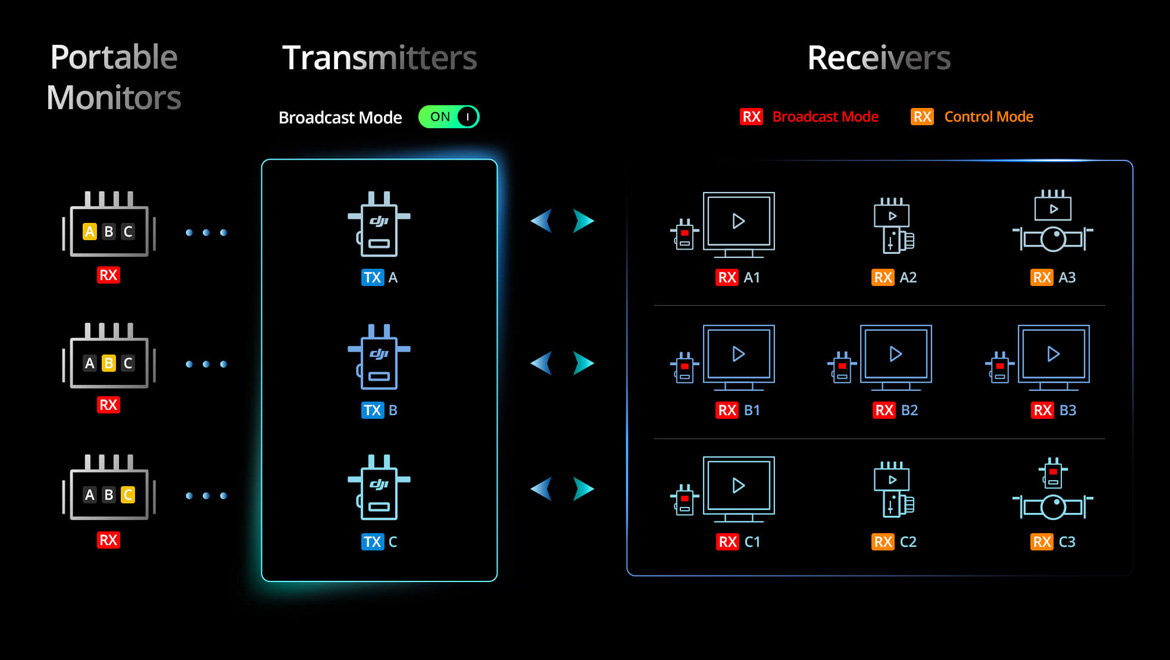
Multiple Transmitters, Multiple Receivers
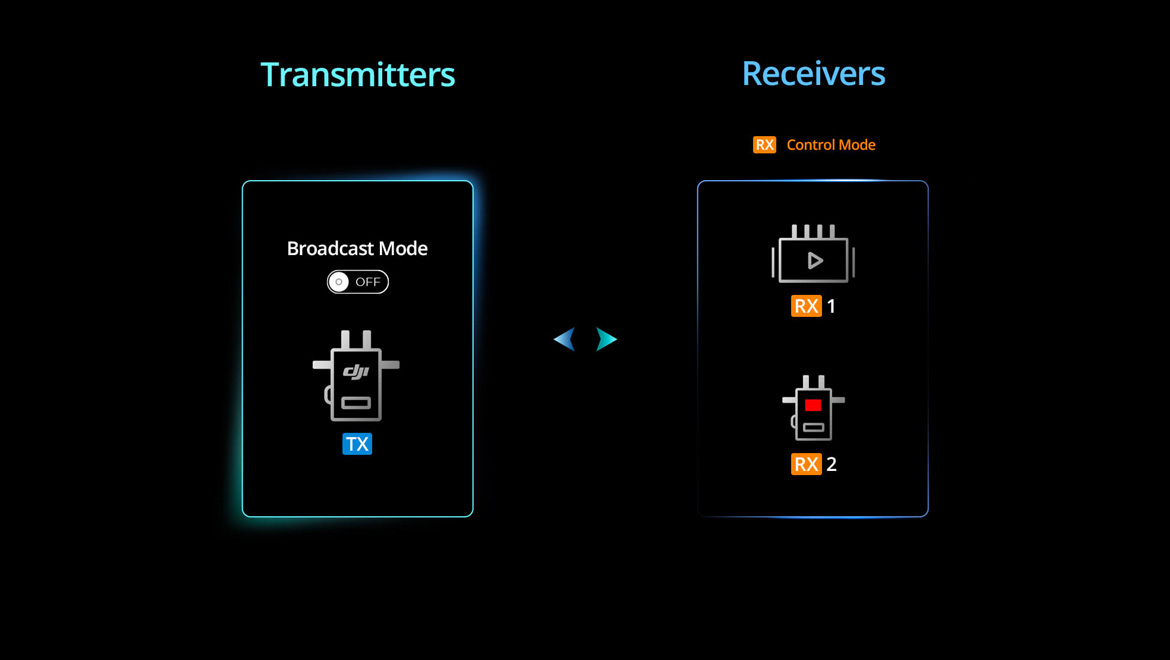
One Transmitter, Two Receivers
The DJI Video Receiver supports camera metadata transmission via SDI. When used with ARRI, RED, and other mainstream cinema cameras, it can transmit file name, timecode, recording trigger, camera settings (aperture, focal length, etc.), and lens information (aperture, focal length) from the receiver to monitors and QTAKE, allowing directors, cinematographers, and DIT teams to receive detailed shooting information on set.
DJI Transmission supports secure pairing and AES 256-bit encryption to protect against unauthorized access to your information. Together with DJI's self-developed chip and transmission protocol, DJI Transmission is able to ensure the highest level of security for your footage.

With a built-in frequency sweeper, users can even manually select the optimal channel to avoid interference between devices.
Known for: Nice View, Dying to Survive, The YinYang Master
The High-Bright Remote Monitor is equipped with a 7-inch wide-gamut touchscreen with a brightness of up to 1,500 nits. It comes standard with a tempered glass screen protector and professional monitor hood to deliver rich, true-to-life colors, even in strong lighting conditions. With a 1920×1200 resolution, the screen displays a non-intrusive interface (OSD), with visible details like shooting parameters to ensure easily accessible information and seamless monitoring.
Compared with conventional solutions, DJI High-Bright Remote Monitor integrates a high-bright monitor with a built-in receiver, providing optimum portability and efficient setup to help you get started fast in any setting.
The remote monitor comes with a built-in image processing chip that is the same as the one used on Ronin 4D. This allows it to offer many features in addition to monitoring for integrated and efficient receiving, monitoring, control, and recording.
The High-Bright Remote Monitor comes with supportive tools like safe zone, frame guide, zebra stripes, false color, peaking, waveform, and tapping twice to zoom, as well as monitor color calibration and custom 3D LUT for precise composition, exposure, and focusing.
The High-Bright Remote Monitor features a microSD card slot and allows for independent recording and storage of up to 1080p/60fps H.264 live feeds. The remote monitor can automatically start and stop recording in synchronization with the camera, making it easy to edit proxies right on set. When several remote monitors are used in conjunction, each monitor can even record or playback footage independently without interfering with other monitors.
The High-Bright Remote Monitor has a built-in gyroscopic sensor that enables it to act as a standalone motion controller for Ronin 2 or RS 3 Pro without the need for additional accessories. This allows users to achieve more complex camera movements from a moving vehicle or with a jib.
The High-Bright Remote Monitor comes with an expansion-protective frame. When using with Ronin 4D Hand Grips, [2] the joystick can control the Ronin 2 or RS 3 Pro gimbal, and the focus wheel can control focusing and the adjustment of camera parameters like aperture, shutter, and ISO, while the record button controls start/stop of recording, [3] for a user experience similar to that of Ronin 4D.
Both the Video Receiver and the High-Bright Remote Monitor can be used with DJI Master Wheels, [4] to achieve more advanced gimbal control when using Ronin 2 or RS 3 Pro. In this scenario, the original equipment will transmit control signals directly through DJI Transmission, with no need for additional mounting of antennas on DJI Master Wheels. This boosts the transmission performance by three times and enhances signal range, stability, and anti-interference capabilities.
Using with Video Receiver
Using with Remote Monitor
With the DJI LiDAR Range Finder (RS) to DJI Transmission Cable Hub, you can connect the DJI Video Transmitter to the DJI LiDAR Range Finder (RS) and DJI RS Focus Motor (2022) to experience an independent focusing and monitoring system, and achieve lens calibration and autofocus with a manual lens without the need for connecting to RS 3 Pro. Connect it to the Ronin 4D Hand Grips, and you will have LiDAR waveform to facilitate precision manual focusing.
Additionally, when connecting to DJI RS 3 Pro, it gives you an entire set of shooting solutions that integrates stabilization, remote monitoring, gimbal control, and LiDAR focusing.
Without Stabilizer
With Stabilizer
When RS 3 Pro is mounted to jibs, cable cams, and vehicles, with Mirror Control mode, [6] you can remotely control the menu of Sony mirrorless cameras from anywhere on set.
DJI Transmission redefines video transmission. It represents a whole new concept of workflow that seamlessly integrates control and monitoring, greatly improving efficiency. When Ronin stabilizers work with the latest DJI Transmission, I see refreshed vitality in this classic series. DJI Transmission not only makes Master Wheels more intuitive, longer control distance also means more possibilities for cinematic language. The innovation of DJI keeps empowering the film industry.
Known for: One and Only, My Dear Liar, A Little Red Flower

Supports output of 1080p/60fps videos.

Supports input of 1080p/60fps videos.

Supports input of 1080p/60fps videos.

For voice calls and firmware updates.

6.8 V to 17.6 V power input (including CAN input and output, and connection with Ronin 2 or RS 3 Pro). [4]

Supports output of 1080p/60fps videos.

Supports input of 1080p/60fps videos.

For voice calls and firmware updates.

6.8 V to 17.6 V power input (including CAN input and output, and connection with DJI Master Wheels). [4]

Monitors audio in real time.

For internal recording and playback on the monitor.

Supports input of 4K/60fps videos.

For webcam and firmware update

6.8 V to 17.6 V power input (including CAN input and output, and connection with DJI Master Wheels and DJI Force Pro. [4]

Supports output of 1080p/60fps videos.

Supports output of 1080p/60fps videos.
DJI Transmission can pair with Ronin 2 or RS 3 Pro for a customized shooting solution. The Video Transmitter can be mounted directly to the cold shoe on the bottom of the gimbal and powered by it directly without additional batteries.
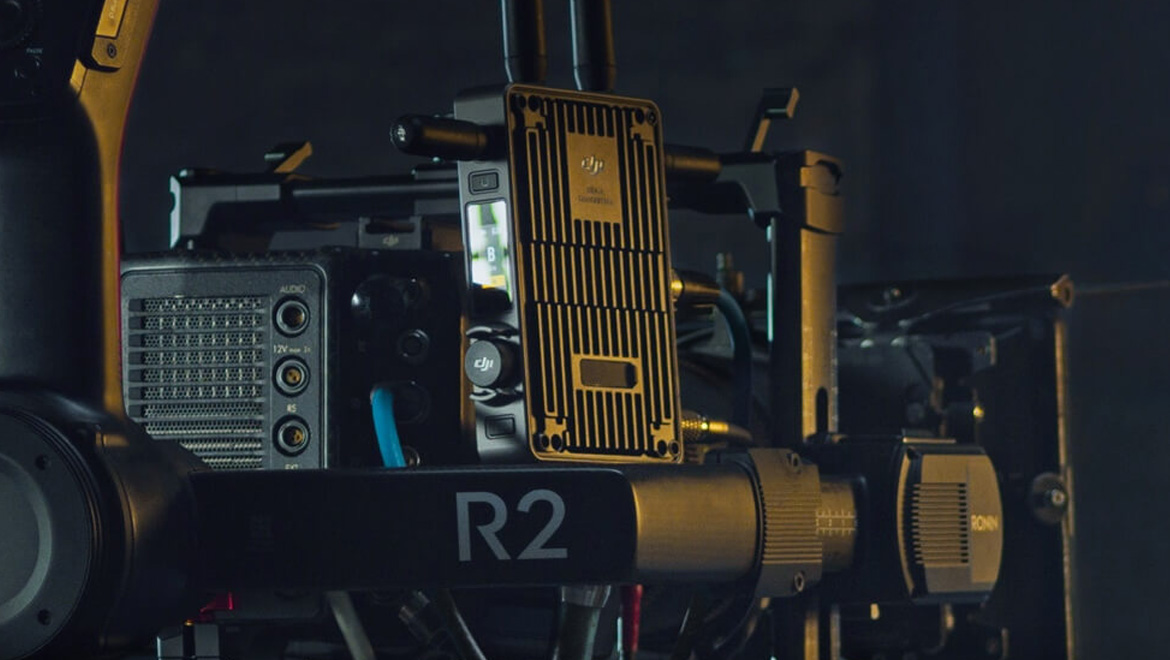


The Video Transmitter, High-Bright Remote Monitor, and the Video Receiver are all compatible with the DJI WB37 Battery.

The Video Transmitter, High-Bright Remote Monitor, and the Video Receiver can use the included NP-F Battery Adapter to use universal batteries.

TThe Video Transmitter, High-Bright Remote Monitor, and the Video Receiver can be powered by V-mount batteries using third-party V-mount battery adapters. Pogo pins on both the front and back of the video transmitter also allow a simultaneous connection of the Video Transmitter to a V-mount battery plate on a camera via a third-party battery adapter for integrated power supply.

For a continuous power supply of the Video Transmitter, High-Bright Remote Monitor and the Video Receiver, a P-TAP to DC-IN power cable can be used to connect to an external power source. For a continuous power supply of the Video Transmitter, High-Bright Remote Monitor and the Video Receiver, a P-TAP to DC-IN power cable can be used to connect to an external power source.
* When using DFS frequency band, please follow local laws and regulations.